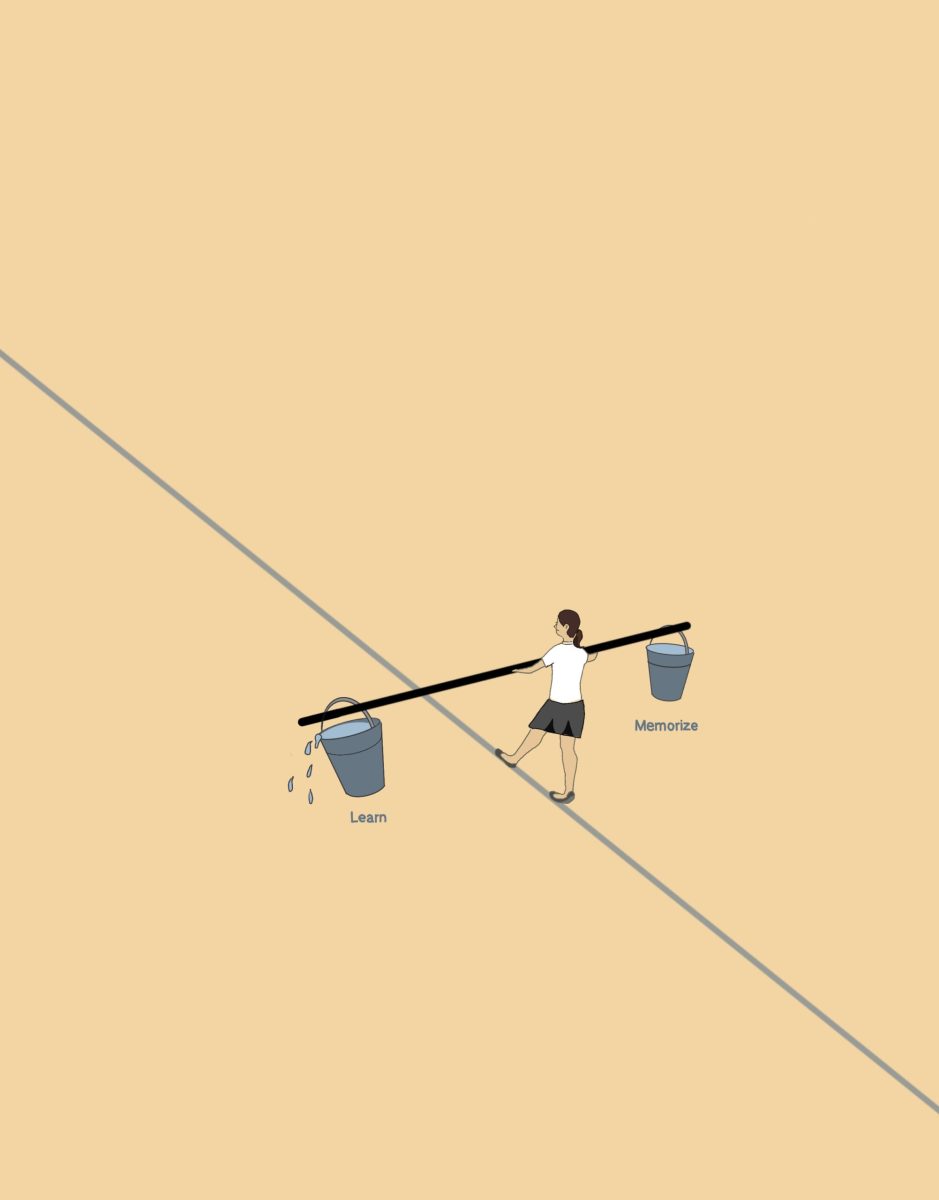Director of Academic and Administrative Technology Tom Wadbrook announced on Thursday, Feb. 11 that the School would switch from Outlook email to Google email. This decision came after Wadbrook conducted an extensive investigation involving faculty and students of the relative benefits of both Google and Outlook email platforms as well as their accompanying applications.
Associate Director of Academic Technology Shauna Callahan explained that the staff’s reasoning was based on the fact that Google Drive is much more “streamlined and has less places to sign in.”
After Wadbrook’s proposal, the department brought together a group of faculty and staff volunteers called “early adopters” to provide feedback for the changeover and plan faculty and staff training. Visual arts and english instructor Jena English served on the team and provided instruction to the visual and performing arts departments.
“We met for two months prior to the February 12th Employee Professional Development Day to share ideas and anticipate possible problems with the changeover,” English said.
Reactions to the switch have been mainly positive throughout the school community. Many students liked that they could access all of their school related information in one place.
“I like Google email because I can easily switch to Google Drive and look at my documents on there. Also, I use Gmail for my personal email, so I am used to the way it works,” Christina ’17 said.
However, others, such as, Emma ‘17 are not as enthusiastic about this change.
“I have used Outlook since 7th grade, and the change to Google Email was kind of hard to get used to,” Emma said.
The Student Tech Task Force (STTF) is available to help students that may be struggling with the new email platform. For faculty, several trainings have been planned throughout the rest of the semester. Callahan hopes the extra support, resulting from the switch to Google Drive, will also encourage teachers to use Google Apps more in the classroom.
“I think there will be a lot of support and encouragement around Google Drive,” she said. For example, world languages instructor Regina Rosi uses Google Drive to share all homework assignments and projects with her Spanish IV class on the drive. The class also takes group notes together about movies they watch or articles they read in class.